
Revendall MC
Professional MCPC+ Server

MCPC+ Jest połączeniem Bukkita oraz Spigota. MCPC+ wykorzystuje Forge, dzięki któremu administratorzy serwera mogą ruszyć serwer z modyfikacjami Forge typu Flan's Mod.
Dzięki temu, że MCPC+ posiada lepszy silnik od Bukkita i jest połączeniem Bukkita ze Spigotem to daje możliwość używania pluginów pod Bukkit jak i pod Spigot, również pracuje szybciej niż sam Bukkit czy Spigot.
Aby dołączyć do naszego serwera w menu MC wybierz Multiplayer, następnie dodaj nowy serwer do listy wpisując IP serwera:
25.20.84.1
Nie zapomnij jednak najpierw skonfigurować Hamachi !
Gdy już podłączysz się do naszej sieci i podepniesz nasz serwer do listy multiplayer, to musisz przygotować swojego clienta tak, aby współgrał z naszym serwerm MCPC+. Jak to zrobić?
INSTALACJA FORGE:
1. Pobierz Forge i uruchom pobrany plik dwuklikiem.
2. Wybierz "Install Client" oraz docelowe miejsce instalacji (folder .minecraft z %appdata%)
3. Po instalacji uruchom Clienta (Minecraft Launcher)
4. Kliknij "New Profile" nazwij ten profil MCPC, przejdź do "Version Selection" wybierz
release 1.7.2-Forge 10.xx.x.xxxx ("x" to wersja Forge w zależności od updatu Forge)
5. Z "Java Settings (Advanced) zaznacz JVM Arguments i w zależności od posiadanego ramu:
Jeśli posiadasz: 2GB ramu to ustaw -Xmx1G
Jeśli posiadasz: 4GB ramu to ustaw -Xmx2G (Max -Xmx3G)
Jeśli posiadasz: 6GB ramu to ustaw -Xmx3G (Max -Xmx4G)
Jeśli posiadasz: 8GB ramu to ustaw -Xmx4G (Max -Xmx5G)
Jeśli posiadasz: 16GB ramu to ustaw -Xmx8G (Max -Xmx12G)
6. Kliknij "Save Profile" a następnie "Play".
7. Jeśli wszystko poszło zgodnie z instrukcją to w lewym dolnym rogu powinno pisać "Minecraft Forge" oraz obok wersja Forge
INSTALACJA MODÓW:
1. Uruchom Clienta (Minecraft Launcher)
2. Wybierz profil o nazwie MCPC (Wymagana instalacja Forge)
3. Kliknij "Edit Profile"
4. Zaznacz "Game Directory" i skopiuj ścieżkę
domyślnie: C:\Users\TwojaNazwa\AppData\Roaming\.minecraft
i przejdź do niej (.minecraft)
5. Pobierz Flan's Mod
6. Wypakuj z Archiwum plik JAR i wrzuć do folderu mod
7. Jeśli w folderze mod pojawią się jakieś pliki przed skopiowaniem tych powyższych, USUŃ JE w przeciwnym razie będzie Crash Error
8. Uruchom grę poprzez przycisk "PLAY", na singlu stwórz świat, uruchom świat, potem wyjdź z gry.
9. Przejdź spowrotem do .minecraft, powinien się pojawić nowy folder o nazwie Flan
10. Otwórz go, jeśli w środku znajdują się jakieś pliki to je usuń
11. Teraz podmień folder Flan który jest w .minecraft na ten z archiwum rar
12. Uruchom grę - od teraz możesz dołączyć do serwera
WAŻNE !!! SPRAWDZAJ NA BIERZĄCO NEWSY, UPDATY MODÓW, INSTALUJ WSZYSTKIE WYMAGANE PRZEZ SERWER MODY I AKTUALIZACJE ABY W PEŁNI UŻYWAĆ NASZEGO SERWERA.
MCPC + is a combination of Bukkit and spigot. MCPC + uses Forge, so that server administrators can move the server to the Forge Modifications such as Flan's Mod.
Because MCPC + has a better engine from Bukkit and this is a combination of the Spigot and Bukkit together, then this gives the ability to use plug-ins for Bukkit and the Spigot, also works faster than the Bukkit or Spigot.
To join our server in MC menu, select Multiplayer, then add a new server to the list by typing the Server IP:
25.20.84.1
however, do not forget set up Hamachi first !
When you connect to our network and you add our server to the multiplayer list, you need to prepare the client so that will works in co. with our MCPC + server. How to do it?
INSTALLING THE FORGE:
1. Download Forge and run the downloaded file, double click.
2. Select "Install Client" and choose the final location (folder. Minecraft from %appdata%)
3. After installation is completed, run the Client (Minecraft Launcher)
4. Click the "New Profile" name the profile as MCPC, go to "Version Selection" select
release 1.7.2-Forge 10.xx.x.xxxx ("x" is the version of Forge, depending on the update of Forge)
5. From the "Java Settings (Advanced), select the JVM Arguments and depending on your RAM:
If you have 2GB of RAM then set-Xmx1G
If you have 4GB of RAM then set-Xmx2G (Max-Xmx3G)
If you have: 6GB of RAM then set-Xmx3G (Max-Xmx4G)
If you have 8GB of RAM then set-Xmx4G (Max-Xmx5G)
If you have: 16GB of RAM then set-Xmx8G (Max-Xmx12G)
6. Click "Save Profile" and then "Play".
7. If everything went according to the instructions then the lower left corner should say "Minecraft Forge" and beside: version of the Forge
MODS INSTALLATION :
1. Start the Client ( Minecraft Launcher )
2. Select a profile called MCPC ( Forge installation required )
3. Click the "Edit Profile "
4. Select " Game Directory" and copy the path
default: C : \ Users \ YourName \ AppData \ Roaming \. minecraft
and go to the ( folder .minecraft )
5. Download Flan 's Mod
6. Extract from the Archives the JAR file and put it into your mod folder
7. If in the mod folder you see any files before copying the above , REMOVE THEM otherwise it will give you Crash Error
8. Start the game by pressing "PLAY" to create a single world , run the world , then quit the game .
9. Go back to the .minecraft , new folder called Flan should be visible now.
10. Open it , if there are some files, remove them
11. Now swap the Flan folder which is inside of the archive with this one in .minecraft
12. Start the game - now you can join the server
IMPORTANT !!! YOU SHOULD CHECK THE NEWS SITE , FUTURE UPDATES OF MODS , INSTALL ALL THE REQUIRED BY THE SERVER MODS AND UPDATES FOR FULLY USE OF OUR MCPC+ SERVER.